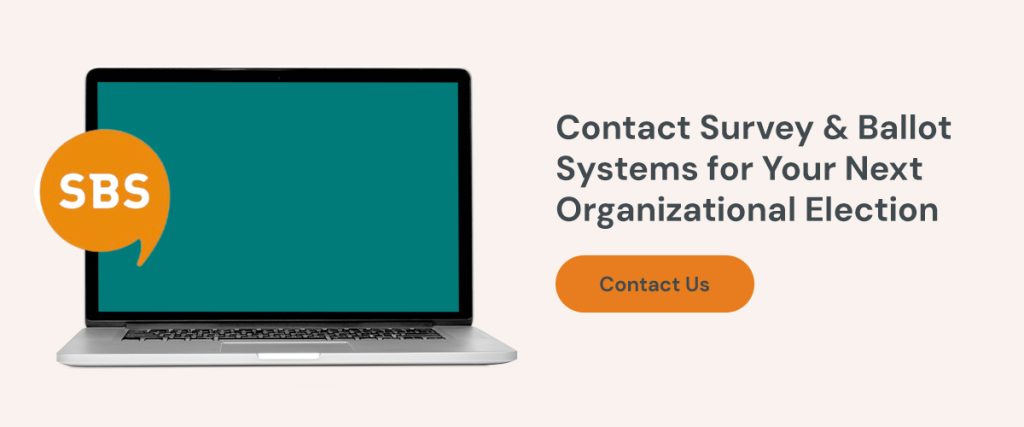Checklist for Online Elections
Table of Contents:
- How To Set Up And Run Online Elections
- Leverage Online Election Voting Solutions
Your organization strives to host successful elections, engage with members, and encourage future participation. Lengthy, complex, and inconvenient voting processes can be friction points for members and administrators. Online voting can streamline elections and help your organization reach its goals.
Whether you’ve run elections online previously or are a novice, knowing the latest best practices and having a checklist for online elections to follow will simplify the process.
How to Set up and Run Online Elections
A well-run election takes planning and skillful execution. Here’s a checklist to guide you through each step.
1. Set Election Goals
Your first step should be to define your goals and budget clearly. With your new goals in mind, review your current election process and decide if anything needs to change. Ask yourself:
- Do you need to increase participation?
- How private and secure are your elections?
- Is there a way to make voting more convenient?
2. Create an Election Timeline
Proper timing is vital to your success. Map out opening and closing dates for the election along with project milestones and critical dates, such as:
- Initial planning and nominations.
- Announcements.
- The voting window.
- The day results will be revealed.
3. Update the Voter List
A successful election depends on an accurate voter list. You should verify that each entitled voter is listed once in the database and that all contact information is correct — you’ll send all your instructions, reminders, and confirmations to this list.
4. Create the Ballot
When building your ballot online, remember to include:
- Any instructions you need members to see.
- All the offices, bylaws, or amendments you plan to vote on.
- Other supporting information, like candidate profiles and instructional materials.
5. Add Candidate Profiles
Check that the candidate profiles provided on the ballots are complete so your members can make informed decisions. Each profile should include:
- A photo or video of the candidate.
- A summary of achievements and objectives.
- Supporting information.
Explore How to Craft a Quality Candidate Statement for more information on what candidates should include in their candidate biographies.
6. Communicate With Voters
All members must be aware of upcoming elections. Implement a robust communication and promotion strategy to engage voters, educate them on the importance of participation, and remind them to vote during election windows. Download our free guide, Election Marketing 101: Turning Your Members Into Voters, for a step-by-step guide on how to create an effect election marketing plan.
With online election voting solutions, you can automate email reminders and text message voting invites at strategic times.
7. Finalize Ballots
Before the voting window opens, conduct testing and do final checks to ensure that:
- You are using the correct, current member database.
- Your ballots contain no errors and all the necessary information is present.
- Supporting questions, answers, and candidate bios are available.
- All eligible voting members are aware of voting instructions and the election timeline.
Leverage Online Election Voting Solutions
Survey & Ballot Systems (SBS) offers online voting software customizable to your needs. Our encrypted online voting solutions make managing votes and member communications simple and secure.
Our team can fully manage the voting process from start to finish with turnkey solutions, or you can leverage our DIY online voting software to run elections for 5,000 or fewer members. We also offer live voting software for real-time voting during meetings.
The SBS team is always on standby if you need guidance or help executing the checklist, so feel free to get in touch. And, check out our eBook for more information.

Hannah joined SBS in June 2022 and currently holds the role of Marketing Strategist. She graduated with a bachelor’s degree in Marketing from the University of Minnesota Duluth, with coursework in English literature complementing her skill set. Creating content for SBS, her contributions span from graphic design to crafting informative election resources, like blogs and eBooks. Hannah also manages email communications and is responsible for producing the SBS Newsletter, “The Ballot Box”.